How to enable Vim 9's new popup menu
vim 9.0 has been released. I haven’t done much with it, but I did immediately go and enable the new popup menu for autocompletions. It’s so much nicer than having the autocompletion options running horizontally across the screen.
The new popup menu looks like this:
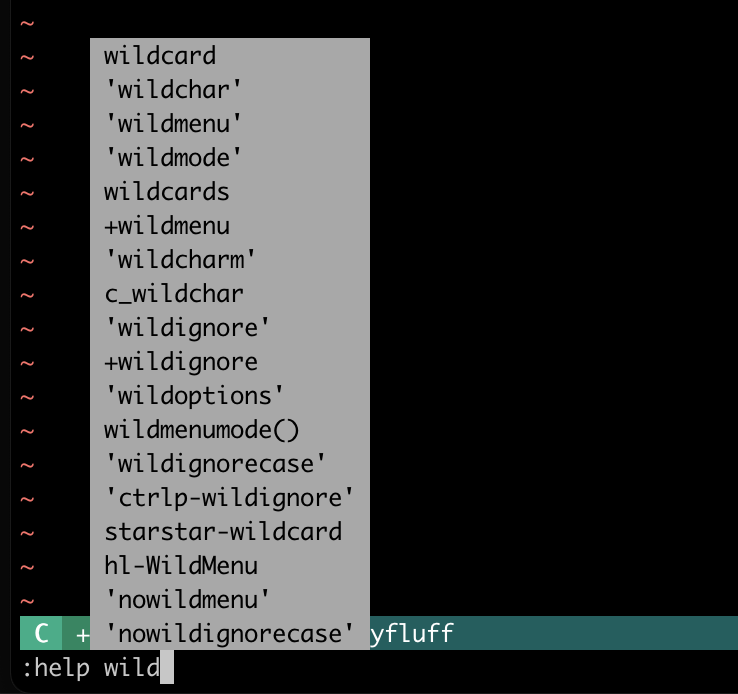
Here are the relevant lines from my .vimrc file:
set wildchar=<Tab>
set wildmenu
if v:version >= 900
" Set popup menu
set wildoptions=pum
endif
set wildmode=longest:full,full
set wildignore=*~,#*#,*.sw?,*.o,*.class,.viminfo,*.pdf,*.mp3,*.gz,*.tgz,*.gif,*.jpg,*.png
The new thing is:
if v:version >= 900
" Set popup menu
set wildoptions=pum
endif
I check the vim version because not everyone machine I work on is using vim 9 yet.